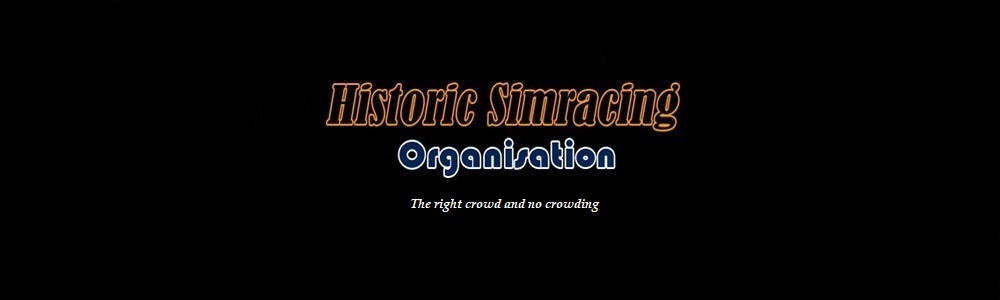I dont remember where I read that recommanded settings for DFP wheels are the same than for G25, which are :

Of course 900° is not mandatory.
I also found those controller.ini settings in the Historic GT & Touring cars manual :
[ Force Feedback ]
FFB Device Type="1" // Type of FFB controller: 0=none 1=wheel, 2=stick/custom, 3=rumble pad.
FFB Effects Level="1" // Number of FFB effects to use: 0=No Effects, 1=Low, 2=Medium, 3=High, 4=Full, 5=Custom.
FFB Gain="1.00000" // Strength of Force Feedback effects. Range 0.0 to 1.0.
FFB Throttle FX on steer axis="1" // 0 = Throttle effects on throttle axis, 1 = throttle effects on steering axis.
FFB Brake FX on steer axis="1" // 0 = Brake effects on brake axis, 1 = brake effects on steering axis.
FFB steer vibe freq mult="0.20000" // Controls frequency of steering vibration. Recommended: 0.5 to 1.0, 0.0 disables steering vibration.
FFB steer vibe zero magnitude="0.03500" // Magnitude of steering vibration at 0mph (reference point).
FFB steer vibe slope="0.00000" // Slope of line defining magnitude as a function of frequency (used with FFB steer vibe zero magnitude).
FFB steer vibe wave type="0" // Type of wave to use for vibe: 0=Sine, 1=Square, 2=Triangle, 3=Sawtooth up, 4=Sawtooth down.
FFB steer force average weight="0.60000" // How much weight is given to new steering force calculations each frame (0.01 - 1.0). Lower values will smooth out the steering force, but will also add latency.
FFB steer force exponent="0.80000" // Steering force output "sensitivity". Range 0.0 to infinity. 0.0 to 1.0 = higher sensitivity, greater than 1.0 = lower sensitivity.
FFB steer force input max="-11500.00000" // Recommended: 11500 (-11500 if controller pulls in the wrong direction).
FFB steer force output max="2.00000" // Maximum force output of steering force, recommendation 0.8 to 2.0
FFB steer force grip weight="0.90000" // Range 0.0 to 1.0, recommended: 0.4 to 0.9. How much weight is given to tire grip when calculating steering force.
FFB steer force grip factor="0.40000" // Range 0.0 to 1.0, recommended: 0.2 to 0.6 (previously hardcoded to 0.4). How much of a factor the front wheel grip is on the steering weight.
FFB steer front grip fract="0.00000" // Range 0.0 to 1.0 (previous hardcoded value was 0.0), additional effect of front grip loss on steering force
FFB steer update threshold="0.00000" // Amount of change required to update steer force/vibe (0.0 - 1.0). Lower values = steering force updated more frequently = lower frame rate.
FFB steer friction coefficient="0.17500" // Coefficient to use for steering friction. Range: -1.0 to 1.0
FFB steer friction saturation="1.00000" // Saturation value to use for steering friction. Range: 0 - 1.0
FFB steer damper coefficient="0.17500" // Coefficient to use for steering damper. Range: -1.0 to 1.0
FFB steer damper saturation="1.00000" // Saturation value to use for steering damper. Range: 0 - 1.0
FFB throttle vibe freq mult="0.17000" // Scales actual engine frequency to force FFB vibration frequency. Suggested range: 0.10 to 0.50
FFB throttle vibe zero magnitude="0.09000" // Magnitude of engine vibration at 0rpm (reference point).
FFB throttle vibe slope="0.00000" // Slope of line defining magnitude as a function of frequency (used with FFB throttle vibe zero magnitude).
FFB throttle vibe wave type="0" // Type of wave to use for vibe: 0=Sine, 1=Square, 2=Triangle, 3=Sawtooth up, 4=Sawtooth down.
FFB throttle vibe update thresh="0.08000" // Amount of change required to update throttle vibe (0.0 - 1.0)
FFB brake vibe freq mult="0.90000" // Scales actual brake rotational frequency to force feedback vibration frequency.
FFB brake vibe zero magnitude="0.10000" // Magnitude of brake vibration at 0mph (reference point).
FFB brake vibe slope="0.00000" // Slope of line defining magnitude as a function of frequency (used with FFB brake vibe zero magnitude).
FFB brake vibe wave type="0" // Type of wave to use for vibe: 0=Sine, 1=Square, 2=Triangle, 3=Sawtooth up, 4=Sawtooth down.
FFB brake vibe update thresh="0.05000" // Amount of change required to update brake vibe (0.0 to 1.0)
FFB rumble strip magnitude="0.35000" // How strong the rumble strip rumble is. Range 0.0 to 1.0, 0.0 disables effect.
FFB rumble strip freq mult="0.60000" // Rumble stip frequency multiplier 1.0 = one rumble per wheel rev.
FFB rumble strip wave type="0" // Type of wave to use for vibe: 0=Sine, 1=Square, 2=Triangle, 3=Sawtooth up, 4=Sawtooth down.
FFB rumble strip pull factor="-1.50000" // How strongly wheel pulls right/left when running over a rumble strip. Suggested range: -1.5 to 1.5.
FFB rumble strip update thresh="0.07500" // Amount of change required to update rumble strip effect (0.0 - 1.0)
FFB jolt magnitude="1.00000" // How strong jolts from other cars (or walls) are. Suggested Range: -2.0 to 2.0.
I also have a G25 so I cant tell you if they are good or not.
Good thing you finally got your PC btw