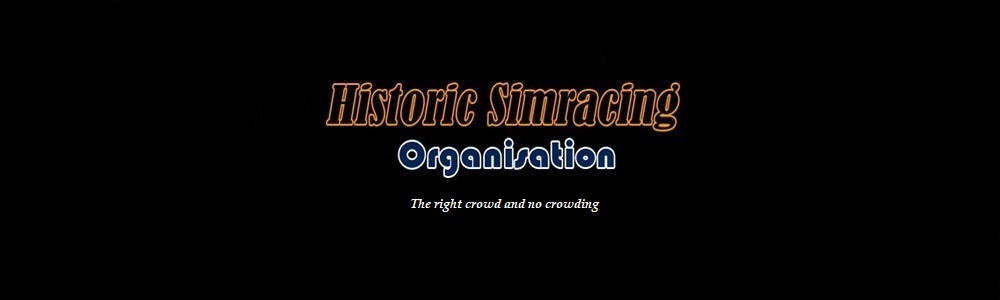Hello guys. Unfortunately a new wheel such as Logitech G27, I can buy only a couple of months. I now run a fairly cheap wheel. But technically it is serviceable. However, in Windows 10 in conjunction with rFactor(rF2)
and Assetto Corsa steering wheel is not working properly.
When connected to the steering wheel after starting rFactor hangs. However, after disconnecting the steering wheel from the PC, rFactor runs without problems. rFactor2 works correctly with the steering wheel, the problem only occurs when I try to exit the game. Then rFactor2, like rF1, it hangs. Close the game only allows disabling of the steering wheel.
In Assetto corsa the wheel works, but when I try to go off the track the game also hangs up to disconnect the steering.Sorry, Assetto corsa steering wheel is working fine!
On Windows 7, at least with rFactor such problems do not arise.
Maybe someone faced with such problem on Windows 10 for the other brands of steering wheels.
I suspect the problem is the outdated and poorly compatible device driver. And unfortunately to upgrade them is not. Still maybe not enough of any .dll libraries.
I would be very grateful for help in solving the problem. If the decision in general can be found.
On the Internet about the compatibility of my steering wheel with Windows 10, while information was not found.